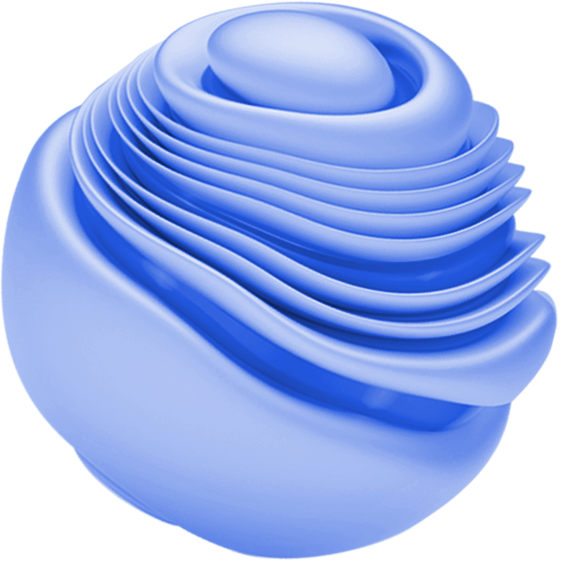Getting Started on Examena is a Breeze
We've got you covered in your onboarding experience with a full range of videos and step-by-step guides.
Learn how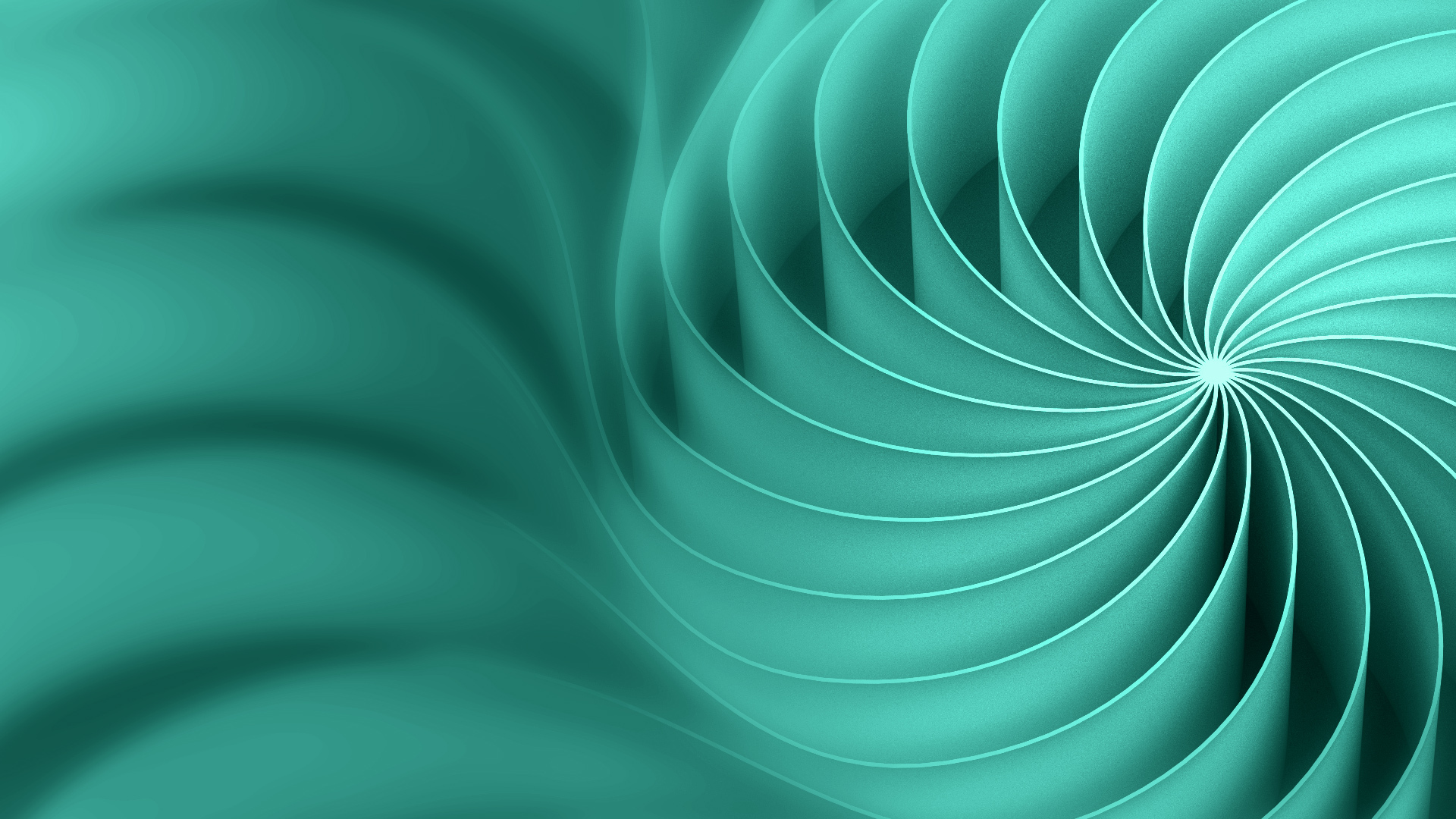
With Examena for an unparalleled collaboration experience for your exam community.
REQUEST A DEMOCONTACT USSpeak with our experts today!