Organizations with strong onboarding programs can significantly improve their employee retention and productivity. The better the onboarding process, the less likely people are to bail out quickly. If they don't build a network here and form some social bonds, and if they don't understand the tools and landscape of the organization, then there’s not a high likelihood of employee satisfaction. Similarly, you don't want someone stuck for days on end when the answer's right in front of them and they have Microsoft 365 tools at their fingertips.
However, onboarding is typically difficult to do. Studies suggest that many employees don't feel like they're getting a great onboarding experience. There’s setting up laptops and provisioning accounts and everything else from the IT side, but then there are all the processes and procedures on the HR side that constantly change.
Another common challenge when onboarding is the social aspect. Post-pandemic, we don't have groups of people traveling to the office for orientation, making friends, and building their professional network. It's essential to foster a sense of belonging and inclusion; employees are more likely to exit early when they don't feel fully engaged. Socializing, building a network, meeting fellow new hires, and feeling like they have a space where they can raise discussions are all important.

Today, many organizations typically approach onboarding by holding Zoom meetings and sending the hires various tasks to complete; it’s not a collaborative process, and quite often, the system landscape is fragmented with various videos, activities, and learning tasks scattered across multiple different systems and areas across the organization. It’s a very disjointed experience for many new joiners.
Then there’s the fact that organizations often don't have consistent training across departments; the way the Sales teams train isn’t the same way the Marketing team does. Different regions have different local processes and resort to different training approaches, which can sometimes lead to inconsistent messaging. How can organizations ensure their corporate values are consistent across different onboarding curriculums? How can organizations standardize which tools and approaches are part of the core training, and which are left to departments? HR has the monumental task of dealing with every region and department, adding to the substantial onboarding challenges tons of organizations are facing.
“Post-pandemic, we don't have groups of people traveling to the office for orientation, making friends, and building their professional network. It's essential to foster a sense of belonging and inclusion…”
It's very people and resource-intensive to keep manually delivering the same onboarding presentations over and over, and it’s prone to inconsistencies. So, how can this be improved? What if there was an area where your IT was set up and ready to go? Where throughout a three- or six-month program, your new hires are together with their peers virtually in Microsoft Teams, and there’s no need to context switch between channels in Teams, file shares, and your LMS?
AvePoint’s Onboarding Solution
AvePoint’s own internal People Team is constantly looking for new ways to continuously improve the employee experience at AvePoint. They reached out to us in the EduTech team to find opportunities to use our own solutions to enhance onboarding at AvePoint, and we were very enthusiastic to work with them for a rollout!
Starting with a pilot program, we worked together with the People Team to design a custom Learning Path for new onboarders that encompassed all the critical core information for new hires at AvePoint. While specific training may differ between Sales, Marketing, Legal, and other teams, the pilot focused on the core knowledge (and mandatory compliance training) that everybody in the company is required to know as a starting point to ensure all new starters get the same experience before being streamed into department-specific training.
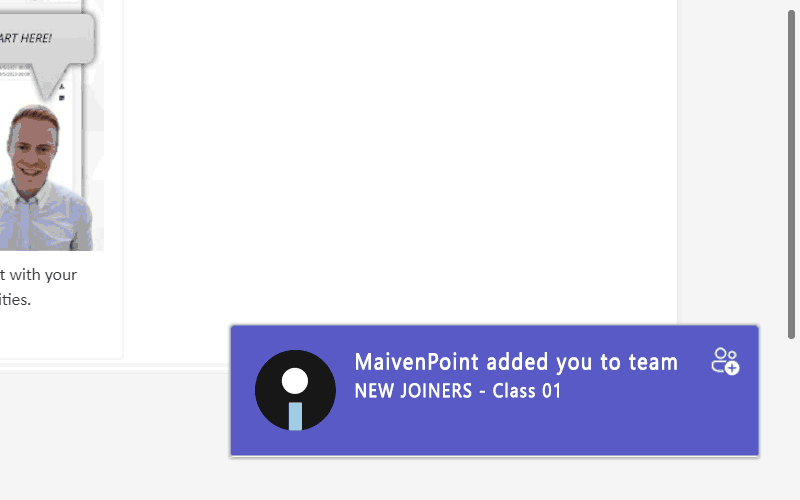
Once the Learning Path was finalized, it could be quickly and automatically published into a dedicated Microsoft Teams workspace that becomes the central hub for the new joint cohort.
This is one of the critical benefits of MaivenPoint Curricula. We're able to automatically create periodic onboarding cohorts in Microsoft Teams so that each time a new group of onboarding cohorts starts at AvePoint, they can be given their own specialized space to interact, ask questions, meet in real-time as a group, learn together, and build experience with Microsoft Teams safely in a “sandbox” space together.
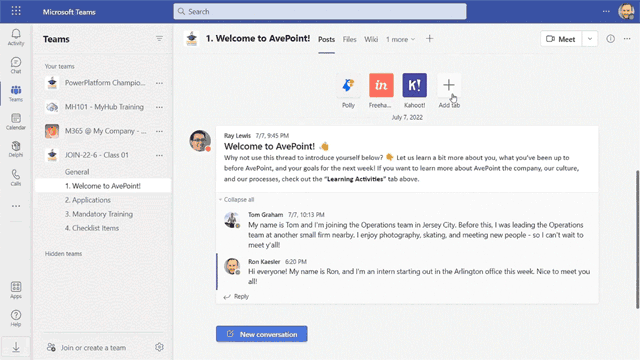
Many of the people we onboard have never used Teams before, so this is a great way to give them their own training area where they can test things out before trying them in a professional setting with their departmental Teams. Best of all, this is part of a guided experience. We walk them through the different Teams features, recommend best practices, and include the Learning Path onboarding lessons from Curricula right within Teams channels for further instruction.
We offer structured, interactive learning activities where we hold meetings and users can ask questions, but we also allow users to go through the lessons on their own time and in any order they choose thanks to pre-recorded content from the People Team. This way, anyone can catch up if they’re out for a couple of days, and there’s even the option to skip and auto-complete lessons they feel they don’t need. Curricula is also able to report on what users have (and haven’t) completed, as well as how long they’ve spent on each assignment. It’s fantastic for visibility into the learning process.
When you’re trying to get to a specific learning outcome, sometimes you may need to customize the Learning Path to get there. This is another area where Curricula shines by providing mix-and-match flexibility of building a Learning Path with different objects and activities. So not only can we upload videos and SCORM packages, but we can also add PDFs with instructions, Office documents, quizzes, surveys, and other types of files and interactive learning objects that are common in the industry. I also have the ability to duplicate this course later for the next batch of new hires, which will also duplicate the Learning Path. This gives me a chance to quickly make any updates before republishing for the new group. For example, let’s say my June cohort is finished and I’m duplicating the course for the upcoming July cohort, and I've got a new updated desk reservation system video or tool to look at. It’s easy to just quickly swap out that module or resource, republish the Path, and we're good to go.
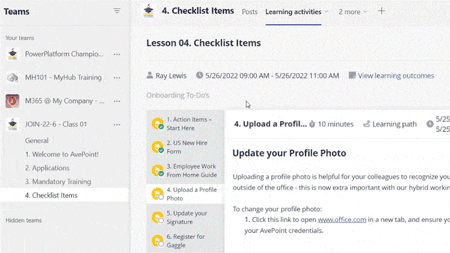
Another social learning benefit is the ability to utilize the full power of Microsoft Teams’ collaborative features. Let’s imagine the new hire is following the Learning Path activity that’s instructing them to update their email signature after joining, and they are having trouble. They can simply hit the chat button – without leaving their learning activity – and start chatting with their peers and mentors right in the Teams channel. The same goes for posting and holding discussions in primary Teams channels or being able to leverage the ‘Schedule Meeting’ option to meet with the new joiners; the tight integration is seamless and brings new dimensions to collaborative learning.
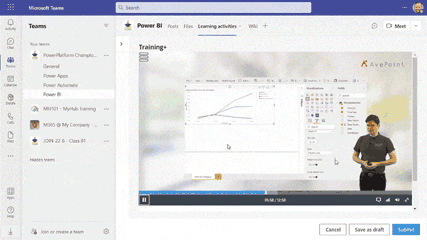
Closing Thoughts
In the end, our goal with this project is to make the onboarding experience for new hires as welcoming and informative as possible. From providing a space to get the hang of unfamiliar tools like Microsoft Teams, to eventually helping new hires make friends with their new-hire peers and colleagues and break down the social barriers of remote work, we want the early days at AvePoint to be frictionless and positive.
MaivenPoint Curricula helps administrators and the People Team quickly and easily create and publish Learning Paths into Microsoft Teams without needing to be technical or spend a lot of time manually provisioning and configuring spaces. The ability to manage your Virtual Classrooms from Curricula while easily duplicating or updating as necessary (which flow on into Microsoft Teams) makes the jobs of our People Teams easier than ever before.



