Learning should never stop in an organization. Management and employees need constant training and seminars to stay in the know of a company's latest product and service updates. However, corporate teachings have become more difficult to implement as most of the target learners are working remotely due to the pandemic.
It’s not just the issue of remote work that makes it hard to gather your people for corporate learning, but it's also their commitment to their day-to-day tasks and duties. Fortunately, there are various ways to overcome this and make learning more fun, collaborative, and engaging in Microsoft 365. Let’s take a look at some of the tips and insights shared by AvePoint's Cullen Angus and Ethan Li during their recent webinar "Collaborate, Motivate and Personalise Your Learning and Tools to Support You."
Why Is Corporate Learning Beneficial?
Business learning in general is invaluable as it helps people upskill and gain new techniques. It also helps with collaboration between employees and departments as learning together creates more engagement in the workplace, both onsite and remotely. This will ultimately result in a more efficient workforce so it's definitely worth prioritizing.

What Are the Common Challenges in Corporate Learning?
Inaccessible learning materials – Some learning sessions are done outside of normal work hours and materials are not available on-demand or require several steps to collect such as password-protected documents, restricted permissions, and more. In cases like these, a self-help setup and asynchronous learning support would promote a safe space where learners can fail without being embarrassed and have the chance to catch up on their own without fear of falling behind.
Topics – What're the most pressing topics your employees need to learn about? Set aside time to research, plan, and ensure topics are applicable to your organization and will help employees grow more in the field. For example, see what areas your Marketing department is lacking in and try to provide marketing webinars specifically towards that pain point.
How to Foster a Corporate Learning Space in Microsoft 365
1. Integrate or embed learning with an employee's daily work.
As mentioned earlier, not all employees can jump into a webinar after their working hours. That’s why it's so important for the learning experience to be part of their day-to-day work. For those who are using Microsoft Teams, learning management systems can be added right inside the app as shown in the image below. This makes materials more accessible and within reach than ever before.
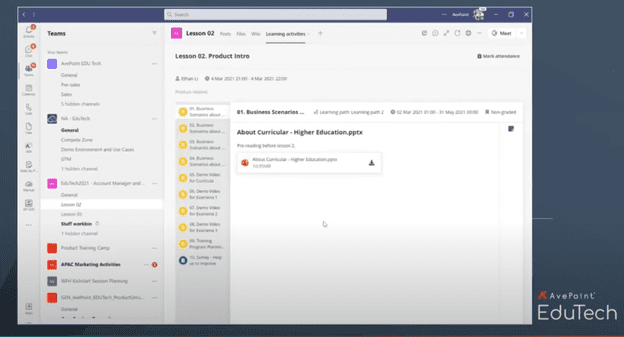
Lessons can be accessed and taken right inside Teams. Employees should be able to watch some lessons during the workday; they can even be easily logged for auditing purposes.
2. Drive employee engagement with gamification.
Learning should not only be easily accessible, but it should also be fun. On the accessibility side, it’s especially efficient if your employees can access lessons through mobile devices. On the gamification side, you can use third-party integrations like Edutech to reward employees with badges when they finish or pass a summary quiz to keep the dopamine hits rolling. With this, corporate learning becomes more engaging, and employees will be more encouraged to take lessons.
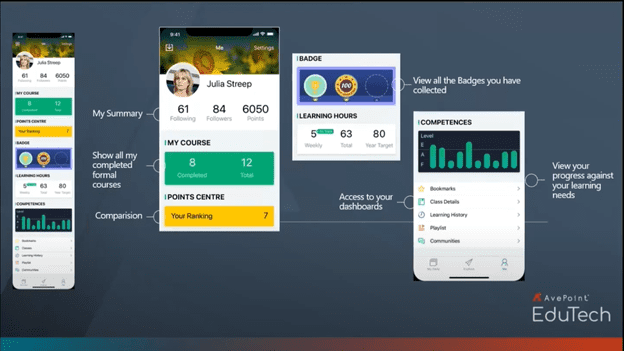
3. Personalized and self-paced learning.
As mentioned above, one of the challenges in corporate learning is determining which topics to cover. What do employees know? What do they need to learn the most? These questions will help provide a more effective learning experience. Know and understand where your employees are coming from through survey responses to determine what topics best help their current roles. Personalization can be categorized by role, region, or department in providing tailored content to every single learner.
4. Bring in automation to minimize manual work.
While keeping all the learning tools in one space is beneficial, questions for quizzes and exams can now also be automated to lessen the hassle even more. Instead of spending tons of hours thinking of questions, you can just let the AI on the backend generate questions based on the lessons you created or uploaded. This can be done easily while tracking results in the same workspace.
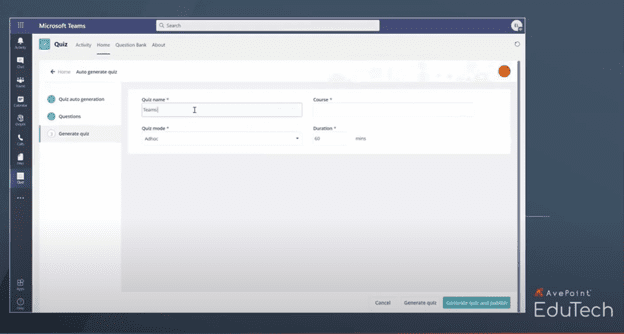
Corporate learning can be effective and fun at the same time. It should always lead to collaboration between people, departments, and regions surpassing any challenges in the current setup. Easily achieve a collaborative learning workspace right inside Microsoft 365 and learn how to experience an even greater level of learning with AvePoint EduTech.
For a more in-depth rundown of everything discussed in this article watch the full webinar here.



