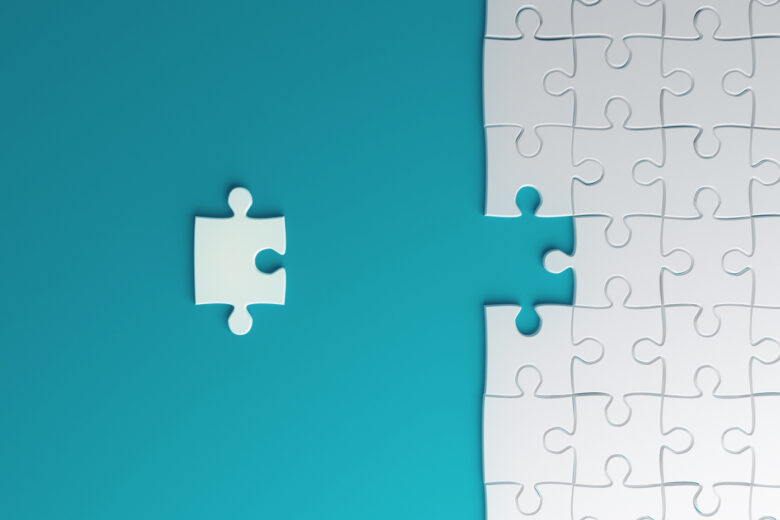All learning management system (LMS) users are in for great news! You can now utilise a full-suite assessment platform within your own LMS, to achieve the streamlined end-to-end learning management experience you've always wanted for your organization.
Explore how our built-in LMS integration tool enables you to plug and play Examena, our comprehensive digital assessment platform. In just 6 simple steps, you can now boost your authoring and proctoring needs for any formative or summative assessment!
Read on to learn more.
Benefits of Integrating Examena with Your LMS
Examena brings in a full suite of assessment management workflows and functions into your learning environment in just one subscription package. Empower your learners with an intuitive digital assessment experience, and boost the productivity of assessment admins, proctors, educators and markers – all in one collaborative platform that fits right into your LMS.
Check out these productivity enhancers:
1. Improve Student-to-Proctor Ratio with AI-Assisted Proctoring
Integrate Examena with your LMS for AI-assisted proctoring of both open-book and closed-book assessments. This integration enhances monitoring efficiency for your team of proctors by detecting unusual activities like unauthorised discussions, candidate absence, or identity switches. Additionally, Examena’s offline app allows the assessment to continue even amid network losses, where answers can be synced to the platform when connectivity is restored. This offers the high reliability you need, especially for high-stakes exam delivery, or when network connectivity is unstable.
2. Promote Efficiency in Collaborative Authoring and Synchronised Marking
Connecting Examena to your LMS allows various organization stakeholders to collaboratively author assessments. This includes structuring topical sections, establishing common assessment rubrics, as well as synchronised marking/grading. Workflows and approvals are built into the platform, enabling collaborators to collaboratively complete all key assessment tasks online, all within their LMS interface.
3. Streamline Administration for Assessment Admins
Examena facilitates the syncing of assessment grades into your LMS or student management platform, and offers detailed reports down to the quality of learning at the question level. Its seamless integration with your student systems allows for efficient assessment management by classes and learner groups. It also facilitates proctor assignments and honorariums, streamlining the process for administrators, allowing them to fully take advantage of a digital assessment platform to administrate continuous assessments more efficiently.
It’s easy to integrate Examena into any LMS. Here’s how to get started:
Supercharge Your LMS with Examena’s New Features
Integrating Examena with your LMS means you also gain access to the platform’s latest features without having to leave your current learning management system. You can flexibly choose to conduct and administrate exams within your LMS or as a standalone browser experience to achieve your desired user experience.
The latest Examena features introduced streamline the candidates' user experience and common assessment workflows, and offers international users the ability to switch to their native languages, e.g. Simplified Chinese and Dutch. It also improves how proctors and assessment admins can send course announcements to specific recipients, improving communications with learners. Here are some of the latest Examena features you can take advantage of:
1. AI-Assisted Assessment Creation
Course managers can expedite the preparation of assessment questions on the Question Bank page as Examena leverages generative AI to generate question-and-answer pairs. The questions generated can be based on a specific body of text, an article, a URL link, or an uploaded file.
2. Streamlined Approval Process for Assessment Publishing and Exam Crafting
Examena now caters to a more stringent workflow management of assessments, especially for high-stakes exams, before they can be published or completed to ensure accuracy, fairness, and compliance with academic standards. Simply configure this workflow when required and you can now do it without offline email approvals.
3. Control of Exam Questions Visibility to Preserve Exam Integrity
To maintain exam integrity, course managers can set exams to permit or restrict candidates from revisiting previous questions. This addresses instances where answers may appear in later sections of the test.
4. Support for the Chinese and Dutch System Languages
Examena now supports Simplified Chinese and Dutch on web and desktop platforms. It automatically matches your browser’s preferred language setting, defaulting to English if not set to Chinese or Dutch. The Windows and iOS apps also offer these language options.
5. Customise the Logo and Theme Colours
Examena now allows users to align the app’s colour scheme with their organization’s brand by selecting up to six shades from a custom palette in the settings.
Check out the rest of the new Examena updates here.
How to Get Started with LMS Integration
Want to learn more about integrating Examena into your own LMS?
We’ve curated a full range of step-by-step guides and videos to make the onboarding experience a breeze. Visit Examena’s Quick Start Guide to find all the information you need for the initial setup and user and LMS setup.
Get Examena today or request a free trial now!