The education sector is rapidly evolving, and online examinations have become a significant part of this transformation. As institutions worldwide shift towards online learning, the need for robust and efficient exam management systems has never been more critical.
While proctors and educators are the primary “users” of exam management systems, there’s another set of users that’s often overlooked: candidates. Their user experience matters just as much.
7 Features That Improve Candidate Experience
As educators, how do you ensure candidates have the best experience when using your online exam system? Here are seven must-have features of exam management systems that help improve candidate experience.
1. User-Friendly Interface - Seamlessly Access Exam Components
The last thing candidates need to learn is a new piece of software just when they are about to take an exam. That’s why it’s critical for your exam management tool to have a simplified interface designed to minimize stress and confusion for candidates. From logging in and starting to submitting their answers, every aspect of the examination process should be carefully streamlined to ensure a smooth and intuitive experience. Check for built-in virtual guides and limitless sample exams so candidates can practice and build up their app-confidence prior to the exam. This will allow them to focus on showcasing their knowledge on exam day without being hindered by technical complexities.
2. Enhanced Security Measures - Safeguarding Exam Integrity
Security is paramount when it comes to examinations – not just for proctors, but more so for candidates. Security features give candidates the reassurance that the exam is fair for all and holds integrity. To ensure the right candidate takes the right assessment, you can go beyond the standard secure ID login and enforce facial verification. Make sure your exam management solution can also leverage state-of-the-art AI invigilation to monitor candidate behavior during the assessment.
To further improve candidate experience, you must also look for application authorization, which allows you to give candidates access to the tools or websites they need while blocking everything else. With application authorization, you can effortlessly configure authorized applications for closed-book exams. Access to all applications on the device are blocked during the course of the exam, except whitelisted applications and URLs that are required for the exam.
3. Continuous Data Backup - Preserving Candidate Progress
In terms of reliability, candidates need an auto-save system. This gives candidates peace of mind that their answers are safe and stored even during an unexpected internet drop. In addition, ensure your system also has an offline app for network resilience. This means candidates only need internet connection at the start and end of any exam. They can then answer the assessment offline and it will automatically sync once the candidate is back online.
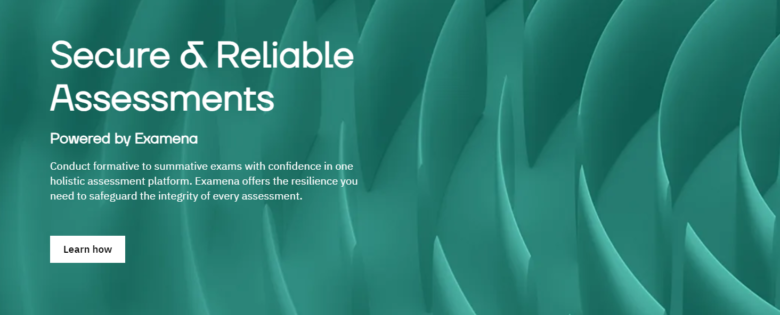
4. Universal Accessibility - Catering to Diverse Needs
Whether candidates are using school desktops or their own laptops, your exam management tool should be accessible and optimized for a seamless experience across all devices. This means you can provide candidates the same experience wherever they take the exam, whether in campus or at home.
For candidates with visual impairments, the system should support question narration and answer dictation to enable equal opportunity. This accessibility ensures that candidates with diverse needs and preferences can participate in examinations without encountering barriers.
5. Effortless LMS Integration - Optimized Learning Workflow
Your exam management tool should be able to work as a standalone tool. However, if needed, it should also integrate seamlessly with your Learning Management System (LMS). Many educational institutions already manage their academic activities with an LMS, and from both an educator and learner perspective, it would help if everything was on one platform. Educators can create, deliver, and analyze assessments directly within their existing workflow while learners enjoy a familiar experience.
Read our blog:
Plug and Play: Integrate Examena, the Award-Winning Assessment Tool, with Any LMS
6. Confidence-Boosting Exam Control - Enhancing Candidate Confidence
Exam management tools should provide a similar (but better) experience to pen and paper exams. For example, candidates want to strategically manage their time and prioritize challenging questions without feeling rushed so the system should have the ability to toggle across questions during exams. They should also be able to preview their answers before submission, enabling them to check for completeness and accuracy. By empowering candidates with greater control over their exam experience, they can confidently submit their responses, knowing they've thoroughly reviewed their work.
7. Comprehensive Assessment Formats - Adapting to Subject Diversity
Different subjects and learning objectives require different assessment formats.
That’s why your assessment system should offer a wide range of question options, including multiple choice, short answer, essay, and file upload questions. This flexibility will reduce the need for candidates to work around platform limitations, so they can focus on their examination.
Tip for Educators: Maximize flexible assessment formats by leveraging built-in AI question generators. Prompt the AI tool to create individualized questions based on candidate ability and create assessments that accurately measure candidates’ understanding and skills across various domains.
The Best Exam Experience for All Users
At the end of the day, exam management tools should have the best user experience for all users – admin, proctor, and candidates. So, be sure to check for these sever features to ensure learners get the best experience when taking exams.
Want to learn more about how MaivenPoint Examena ensures the best candidate experience? Check out our website.




