Several schools have been hesitant to administrate exams remotely due to the lack of an intelligent way for the exam invigilation team to monitor the digital integrity of candidates in accessing applications during an exam. That's where Examena comes in.
Examena addresses this concern with its latest feature enhancement to provide school exam administrators the ability to configure and whitelist specific applications that are authorised for closed-book exams.
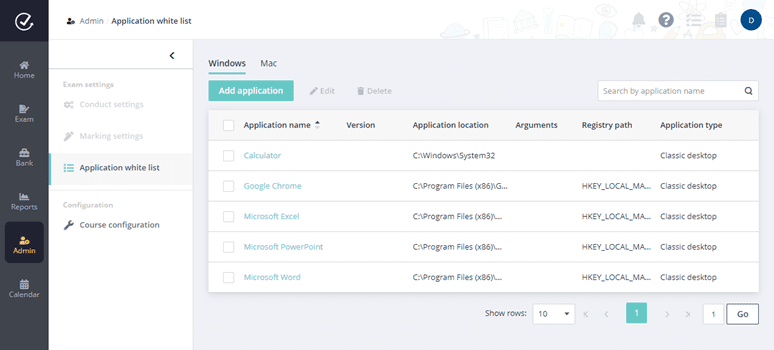
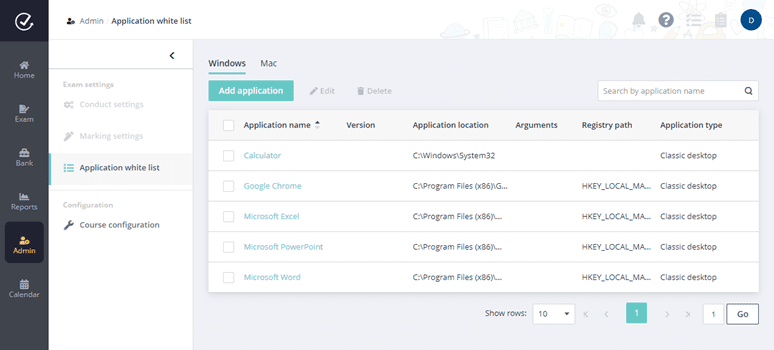
During the creation of an exam, administrators can configure all the authorised URLs and applications for use during exams for both Windows and Mac operating systems.
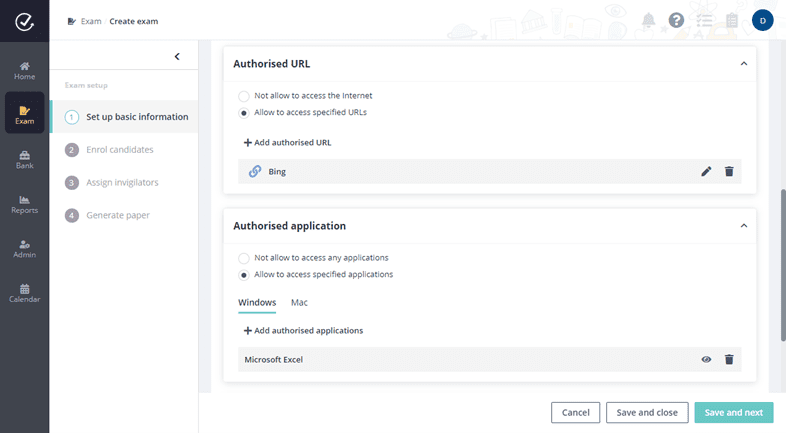
Once configured, candidates of the exam can then only access the authorised URLs and applications during the exam via the Examena App.
This white-list feature provides the flexibility for candidates to access required tools or materials, be it to compute, formulate or articulate their answers relevantly.
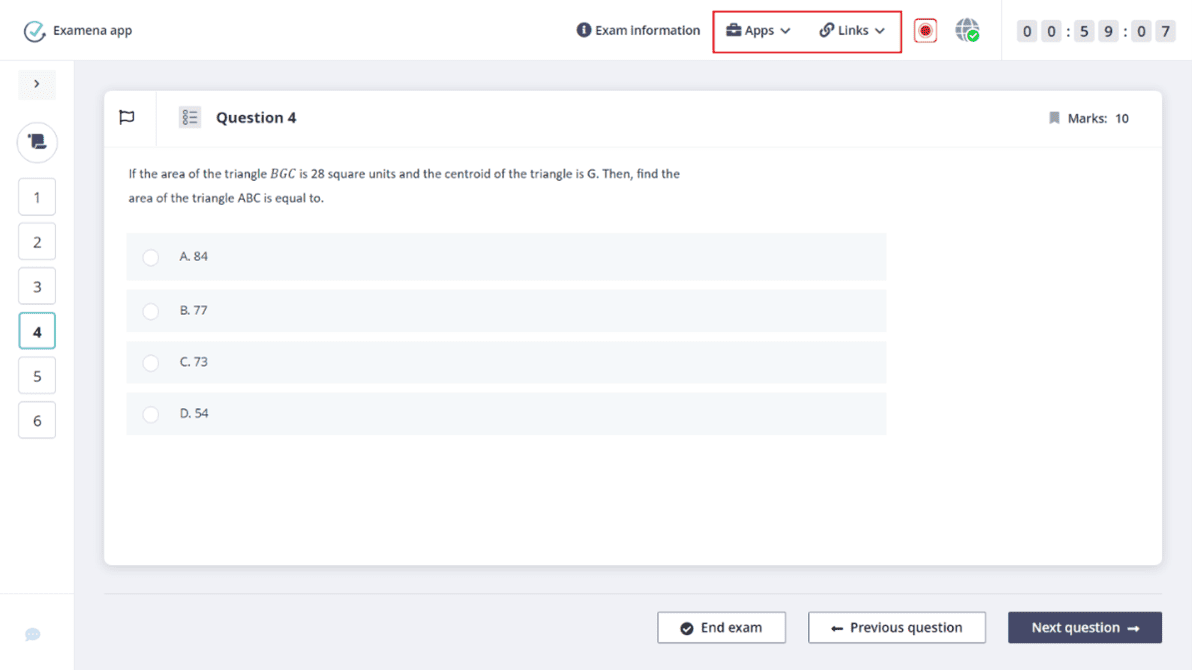
The easy configuration is welcomed by exam administrators as its easily configured centrally via the Examena web portal. Exams can be confidently conducted since the Examena app provides a controlled and trusted digital environment for all candidates of an exam to take their tests; when there, they can only access the required pre-approved tools for the exam.
As long as closed-book exams are taken via the Examena app, invigilators can be assured that candidates will not have internet access nor will they be able to access any application not whitelisted by Examena during the exam.
With this function, schools will have more flexibility to conduct more exams remotely as they find new avenues to digitalise the learning experience while being assured by the security features built into the app to maintain assessment integrity.
To explore more features in Examena and how MaivenPoint is pushing the boundaries of a digital learning experience.



