MaivenPoint is dedicated to enhancing the experience of independent learners in the corporate sphere. Our recent Curricula for Corporate Learning product release features a range of new enhancements that provide users with greater control over corporate learning activities, as well as improved opportunities for collaborative learning.
Take a look at the new MaivenPoint Curricula features launched in July 2023:
1. Integration with LTI, Vitae, Viva Learning
Curricula for Corporate Learning integrates seamlessly with any third-party learning objects which are Learning Tools Interoperability (LTI) compatible. This gives you access to various third-party tools and applications within the Curricula platform without the need to log in separately to other systems. With this, you can easily add learning objects to various learning paths created.
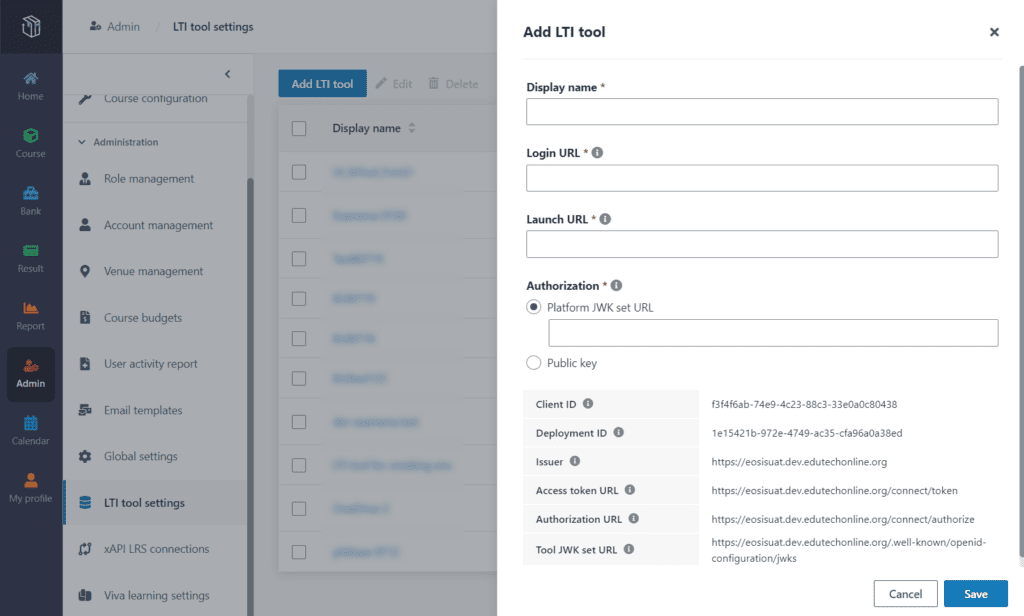
Similarly, users with access to MaivenPoint Curricula and Microsoft Viva Learning can now have a one-stop experience with the integration of Viva Learning content into Curricula. You now have the best of both worlds - with Vitae to structure learning content for various employee groups and to track learning completion, while providing seamless access to Viva Learning content. The best part? All these can be accessed within an already familiar enterprise environment - Microsoft Teams!
2. Enhancements for notifications, quizzes, and discussion forums
Users can now be easily prompted with in-system notifications on the platform – aside from e-mail notifications – when various stages of actions are completed in the learning pathways. This means L&D managers can have real-time oversight of the organization’s learning progress and promptly manage KPIs, while employee learners are kept abreast on new training content or learning pathways prescribed by their managers.
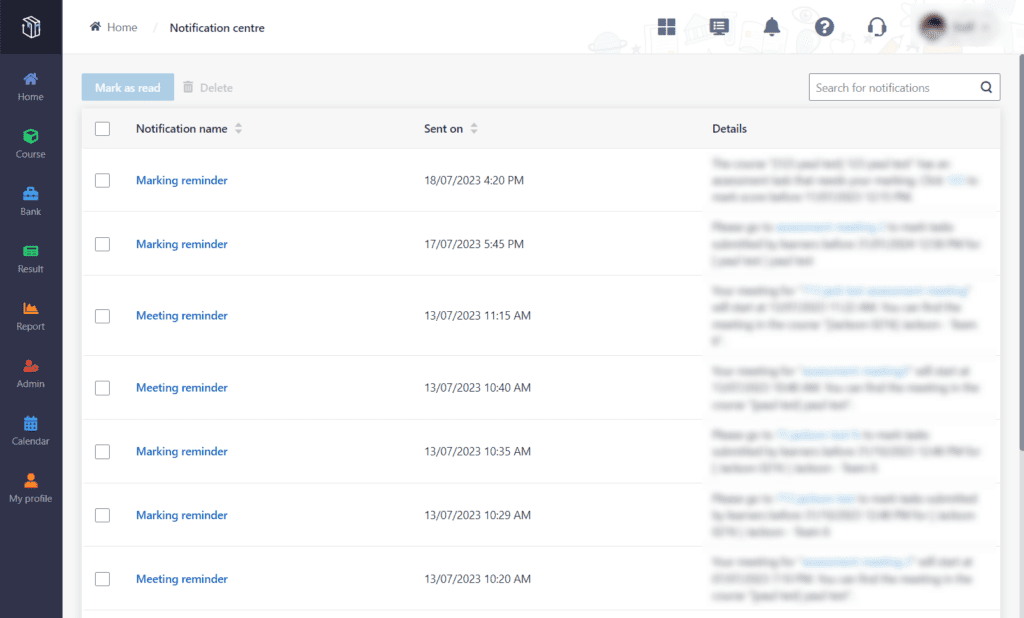
Curricula is also amping up security on the platform through the option to use access codes when adding a quiz to a learning path and when learners start a quiz.
Discussion forums in Curricula are also enhanced to support the configuration of permissions to create and view topics and to upload image files into a topic. This provides even more control for corporate trainers to release the right content for the right audience.
3. New similarity check feature for quizzes
To help ensure academic integrity and identify instances of plagiarism, Curricula has introduced a similarity check feature for a quiz or file submission task. By clicking the similarity score, users can access the similarity check details; these include viewing the uploaded files and the similarity check results on the response to the essay questions.
4. Export role management report and learners’ submissions
Curricula now provides more visibility for admins by giving them access to view different roles and corresponding permissions. You can explore this by exporting the role management report.
Similarly, Curricula now allows coaches or trainers to export specific or all learners’ file submission tasks to grade learners’ quizzes or view their quiz submission status.
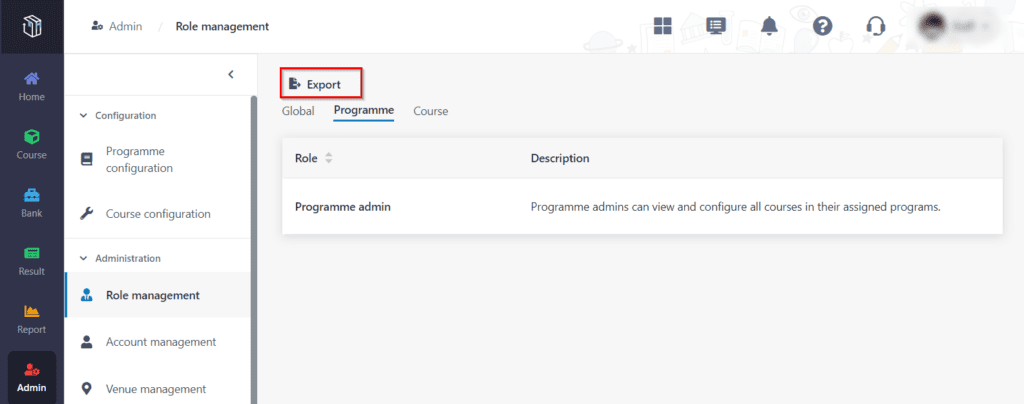
5. Preview learning activities and extend overdue deadlines
Corporate coaches or trainers configuring course content can better prepare for activities and configure course duration through new Curricula features. They can now preview all learning activities added to a learning path and extend the deadline of overdue tasks for specific or all learners to encourage completion rates.
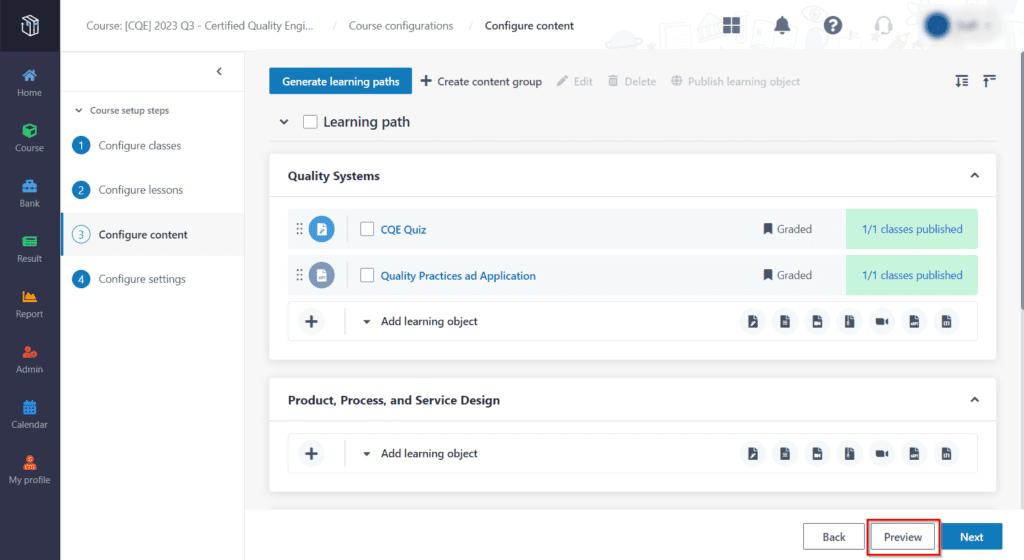
6. Collaborate through shared notes
Curricula now supports collaborative learning with fellow learners through shared notes on a common topic. Learners can take notes from reference materials and share them with all other learners in a course or with a specific co-learner using a private setting.
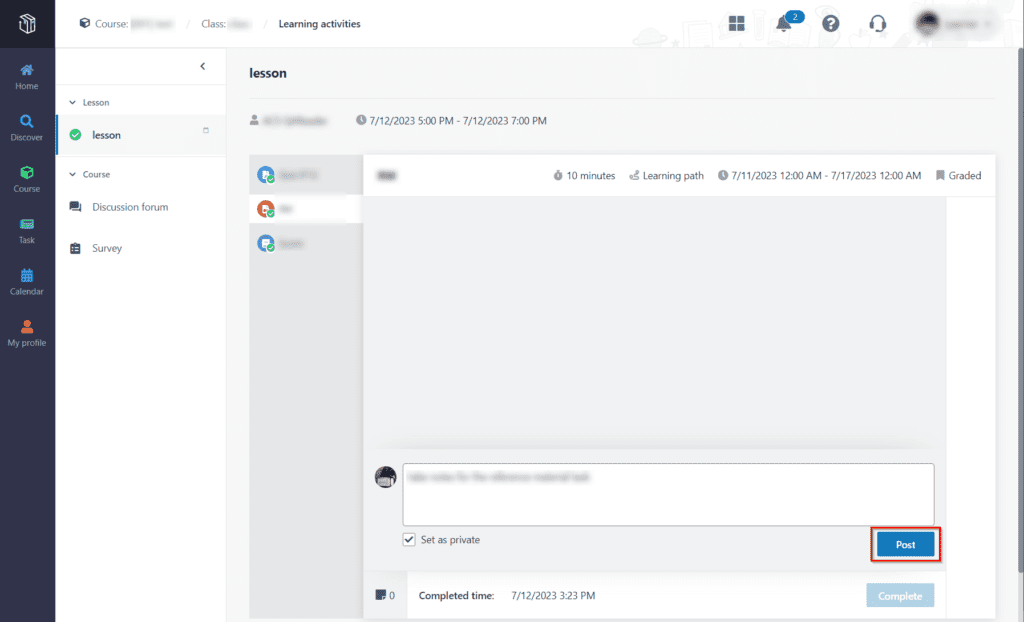
Check Out How Curricula Helps Boost Effective Corporate Learning
Start exploring Curricula for Corporate Learning today to take advantage of these new features.
Follow MaivenPoint on LinkedIn to stay up to date on the latest feature releases.



