As an online MBA student not too long ago, I enjoyed the advantages of e-learning that have become more widely evident in recent months.
But my educational journey, though strong, wasn’t always smooth. In fact, it required a lot of navigation and extra effort during moments that were intended for learning and studying.
I can still recall the shuffle. First, a class assignment might be handed out via Zoom. Study-group messages would then follow in WhatsApp. We might share files in Google Drive, create presentations in PowerPoint, and share edit suggestions back and forth via email — only to submit an assignment through a platform such as Blackboard.
Just imagine if all these tasks could have been done in the same place such as Microsoft 365!
These logistical hurdles will only grow as the digital classroom evolves and remains a popular choice even after traditional institutions reopen to full capacity.
After all, 78 percent of online students who have learned in a face-to-face college setting believe their online experience was comparable or better, according to a 2020 survey by Wiley Education Services. And more than half said the availability of online courses would influence their decision in choosing a college.

To make e-learning truly effective, the mechanics of the digital classroom must set users up for success.
Here’s a look at some of the big challenges I faced with online learning — and how new tools could help solve them.
1. Use a Single Online Platform for Student and Teacher Collaboration
There’s no question that my online MBA program was collaborative. The problem? Peer-led conversations would take place across multiple platforms. The announcement of each new project or breakout discussion would result in a race for someone to set up a new communication infrastructure. Moreover, our prerecorded lectures would be posted in different places, such as Canvas and Cisco WebEx.
This often left us wondering where a particular document or a key piece of data was located. I would ask myself: Did I store that group project in Google Drive or in OneDrive? Do I have everyone’s contact information? What about security and user access once a class is complete?
Without a unified learning management system, juggling my busy schedule became time-consuming and inconsistent. What would have made this experience better is the ability to communicate with my peers via instant message, video chat, and coauthored documents across one consistent platform.
Using AvePoint’s Curricula solution — an end-to-end solution that provides class creation, configuration, and management — makes all of that is possible. There’s no need to go anywhere else!
Additionally, teachers can post notifications in a Microsoft Teams channel before classes start and answer questions about courses, lessons, and tasks. A centralized, searchable dashboard and calendar gives each Curricula user a birds-eye view of their classes, assignments, and due dates.
2. Make Online Testing Safe and Simple
When it came to testing and exams in my MBA program, the process was disjointed. In most cases, I would first listen to instructional recordings from my professors posted on the Blackboard platform. Then, I’d have to go elsewhere — the online testing platform ProctorU — to take the test.
Designed to create, deliver, and grade testing securely, AvePoint’s Examena solution is centralized in Microsoft 365, so the exam-day shuffle I endured is a thing of the past.
Even better, Examena is outfitted with top-level security features that could prove critical at a time when online cheating incidents are surging. With the help of Microsoft's next-generation AI at Scale initiative and the Microsoft Turing model, the platform can deploy facial recognition, ID authentication, and key encryption to ensure only the designated pupil is logged in and hard at work.
For educators, handling post-exam duties and communication is easy. Examena’s auto-marking function can handle test grading (it also can anonymize submitted exams and assign grading tasks to teaching assistants for expedited, unbiased review).
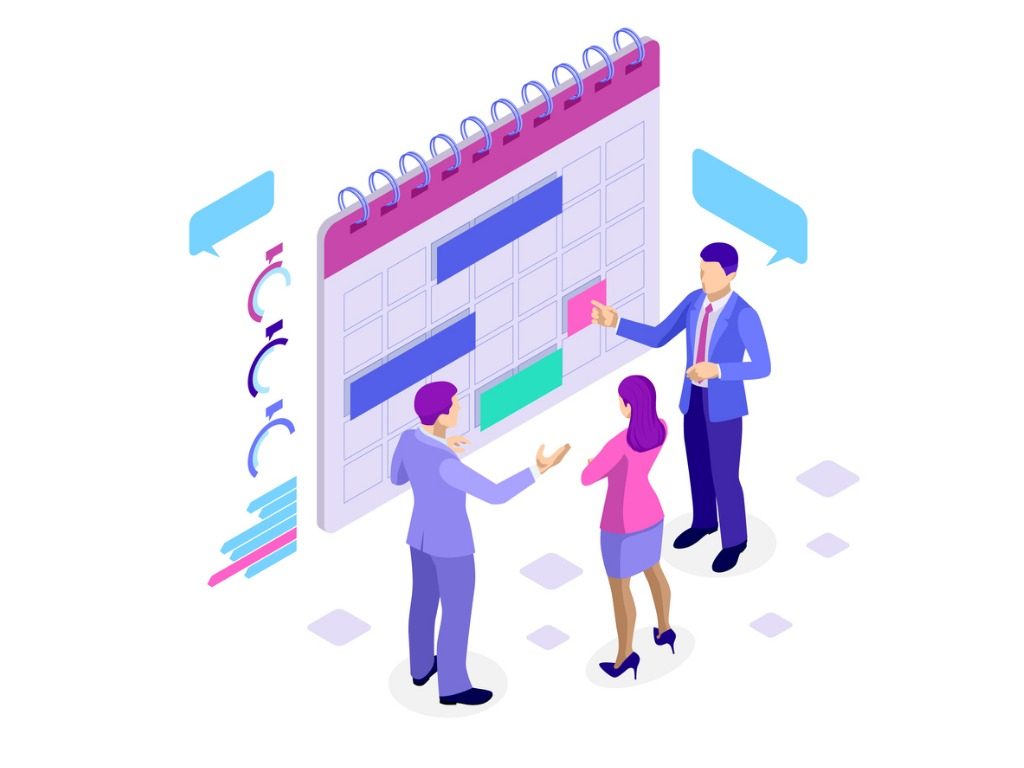
3. Provide a Mix of On-Demand Help and Virtual Office Hours
It’s no surprise that one of the biggest challenges of distance learning is the distance itself. When it comes time to seek help from a professor or teaching assistant, there’s usually no easy way to pop into their physical office for a quick chat (especially if you’re many miles or time zones away).
In my experience, assistance came via an email or message — often helpful but hardly personal. And because lectures were virtual, there weren’t opportunities for impromptu one-on-one exchanges that can foster meaningful relationships or make a challenging lesson suddenly clear. Moreover, the lack of predetermined office hours to connect with my teachers made the journey feel like a solo trip.
Curricula, which can leverage Microsoft 365 functionality to request, book, and host a meeting between professor and student, offers many additional ways to deliver tailored e-learning.
Educators may create individualized learning paths based on a person’s needs. And with Examena, a high-level dashboard can be used to analyze a student’s performance across exams, topics, and competency levels to reveal unique insights that make mentorship truly effective and actionable.
4. Build Camaraderie and Collaboration in the Digital Classroom
Attending class from anywhere is convenient, but it can lack the energy and spontaneity of sitting side by side with your peers and teacher. But the right online mechanisms can spur conversation and fellowship can energize the learning process and build alumni loyalty (to the school and to each other).
It was frustrating, then, that my experience using Zoom for video communication in my MBA program fell short. There wasn’t a way to share files or collaborate without toggling to another solution; it was just video chat!
Comparatively, Curricula and Microsoft Teams offer seamless Microsoft 365 connectivity. This saves time and supports easy navigation among users.
With Curricula, it’s also easy for educators to keep distance learners engaged in real-time with game-based tools that enable leaderboards, badges, and challenges. Curricula supports group discussion through video chats, social networking, games, blogs, forums, and more to reach students in familiar ways.

Take the next step with AvePoint EduTech solutions
No matter where they come to learn, students are highly connected online. The continued growth of virtual classrooms underscores a need for a learning management system that can truly pass the test.
By combining fun, familiar functionalities with Microsoft 365 integration for simplicity and safety, AvePoint’s EduTech solutions can meet the challenges of the current landscape. These tools can also provide a solid foundation for the future of e-learning, ensuring you’re prepared to teach effectively during an unprecedented time of growth and change.
Consider trying a free demo to discover how your organization can benefit.



