To keep Curricula and MaivenPoint Online Services at the forefront of online learning, we are continuously improving functionalities and adding tools for your corporate training needs. Let us explore the exciting new features in this second quarter 2024 Curricula and MaivenPoint Online Services updates.
Curricula
This release focuses on expanding AI capabilities, refining course management, and improving user experience to support digital upskilling and training initiatives.
1. Expanding AI Capabilities
Through the Generate AI course feature, Curricula users can now leverage AI to generate courses. This saves you hours in course preparation by allowing you to draft outlines, learning objects, and related quizzes for the course you want to create. Simply key in a description of your desired course, including broad details on the structure, duration, and number of modules, or upload a file for the AI course generator to reference and create a course from.
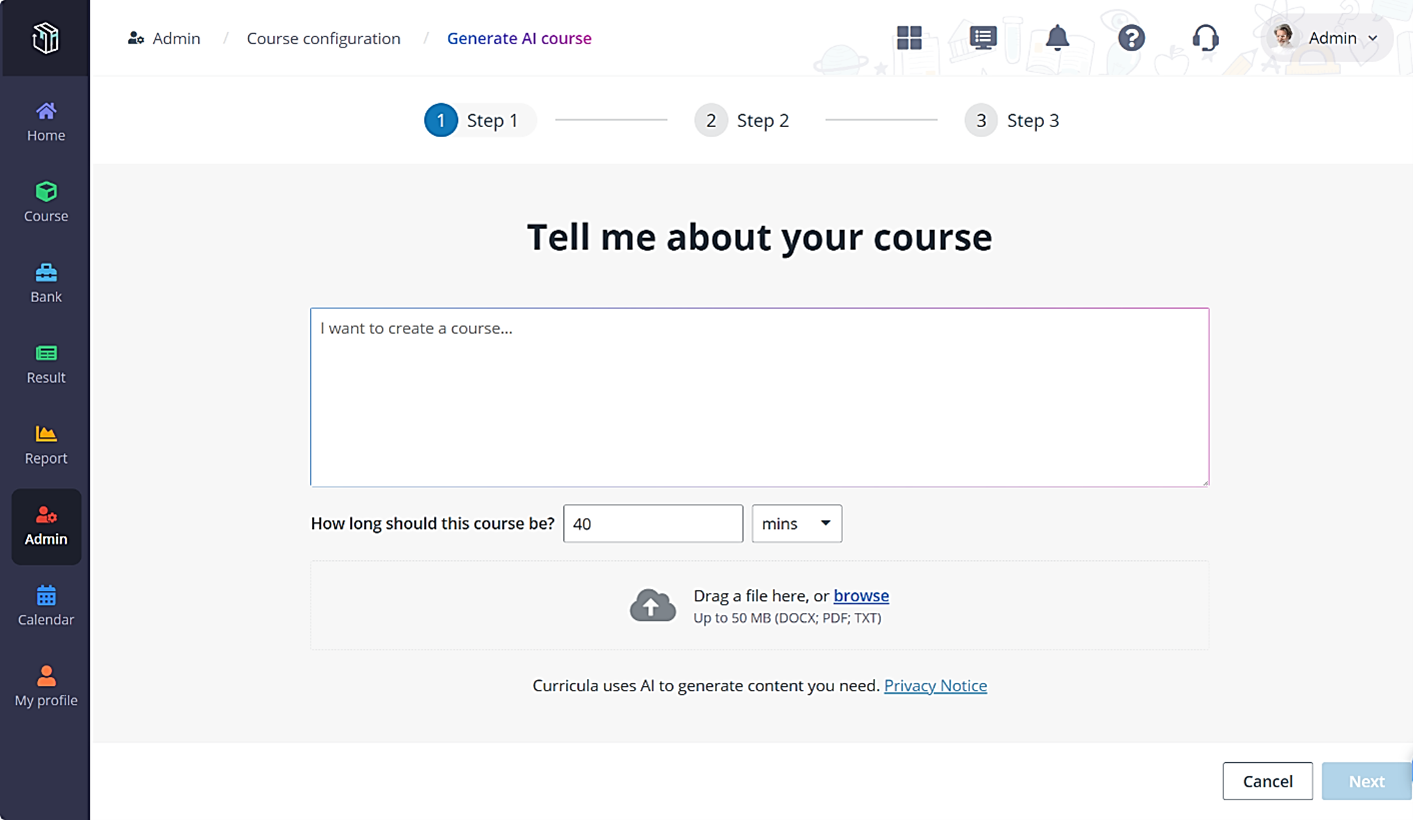
Note: The more detailed and contextualised your prompt is, the more comprehensive the AI-drafted course outline will be.
For system admins, these generative AI services can be managed via the MaivenPoint Online Platform by enabling or disabling the AI switch and token. Once the generative AI services are enabled, you can check the total AI tokens and the number of used AI tokens in MaivenPoint Online Services > Subscription > Subscription information. Once the used AI tokens exceed your subscription, the AI services will be disabled.
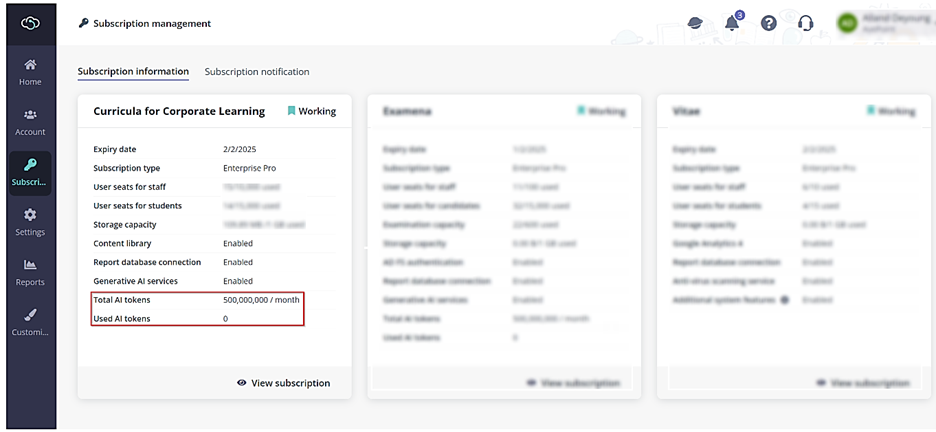
2. Enhancing Teams Meeting Learning Object
Course managers can now add a Teams meeting learning or assessment object to a course. When adding these objects to the Microsoft Teams meeting app, course managers can assign a Microsoft 365 user as the meeting organiser. Learners can join the Teams meeting directly from their learning activities page when attending courses, creating a more seamless user experience.
3. Improving Questions and Feedback
The fill-in-the-blank and multiple drop-down question types in Curricula can now support separate feedback for correct and wrong responses. Course managers can now add feedback for each response so learners can view personalised answer explanations after completing the question. This feature allows learners to better understand their answers and learn from the explanations provided.
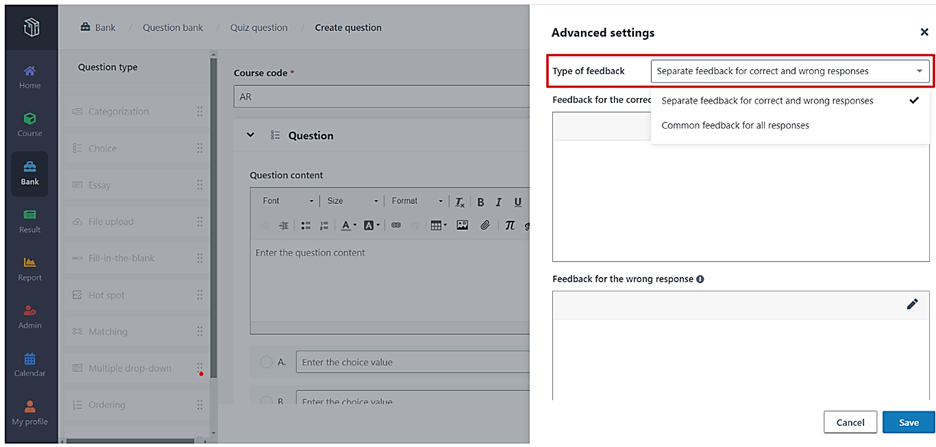
Course managers can also configure the estimated time for a quiz learning object when adding content to a course.
4. Setting a Minimum Learning Time for Reference Materials
Course managers can set the minimum required time of a reference material learning object when adding content to a course. This feature helps learning admins set the recommended learning time, especially on critical topics that require learners to pay more attention to. Learners can complete the task only when the total time they spend meets the minimum time the course needs to ensure the validity of course completions.
5. Improving User Experience
- For Course Managers
The course configuration page has been improved to display Self-paced, Blended, and Third-party courses. Course managers can now create a blended course without open classes, allowing them greater flexibility and streamlining the course configuration process to accommodate diverse learning needs.
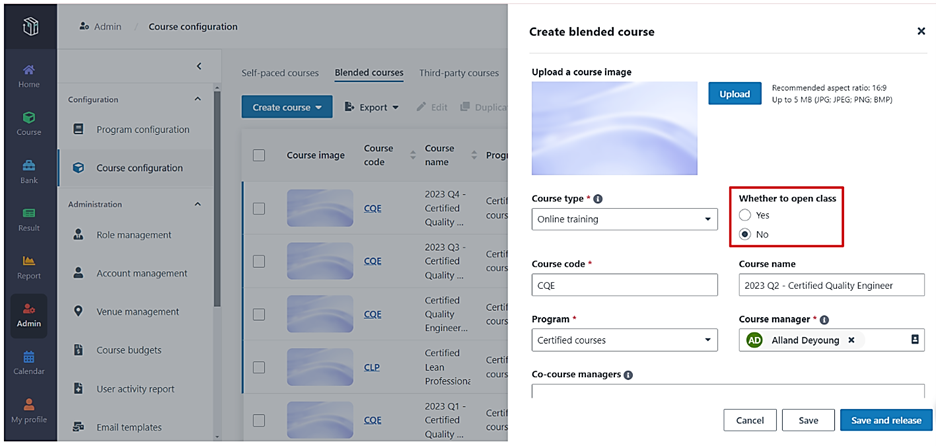
Learning objects can be published or unpublished by batches, so course managers can select multiple courses, click export course materials by batch, click import course materials, and upload multiple courses.
- For Learners
In the Course page, a filter button has been added to the search field to make it easier to search by course code, course name, or programme. The course completion page is enhanced with a congratulatory message that pops up to boost motivation and recognition. Learners will receive their course certificates, encouraging them to keep track and continue with their training journey.
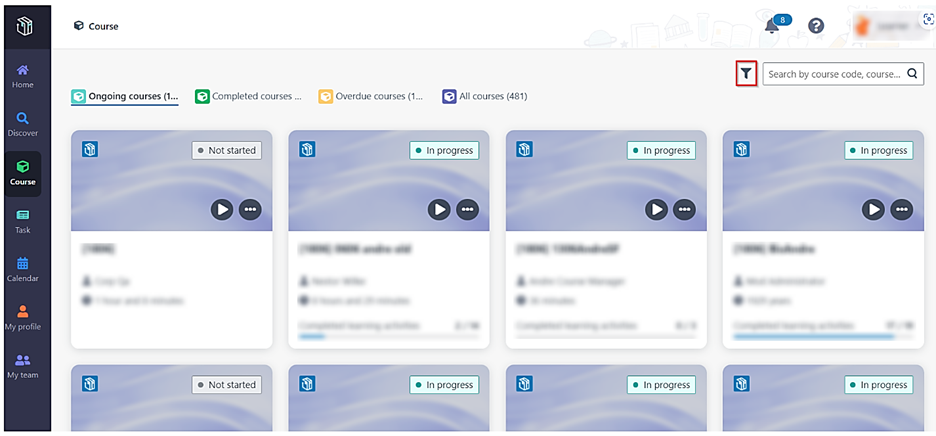
In the Discover page, learners can now search using multiple keywords separated by spaces. By allowing searches based on course code, name, description, and even aims and objectives, learners can quickly locate the courses that align with their interests and learning goals.
MaivenPoint Online Services
You can now configure email notifications in MaivenPoint Online Services> Settings > Notification settings > Email notification to allow one contact person to manage multiple companies.
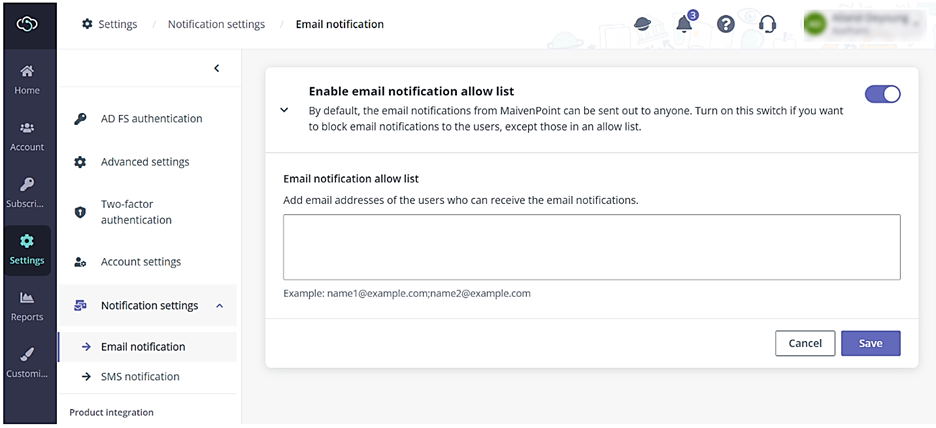
This also supports changing the default header and footer for all email templates in MaivenPoint Online Services > Customisation > Email templates. This feature allows you to create branded and consistent email communication to reinforce your company identity and improve user engagement.
We will continue to provide updates and new features of Curricula and Maivenpoint Online Services feature, but remember you can send us your feedback and input too. Get in touch with us!
Explore these new features and integrate them into your training programmes. Learn more at Curricula for Corporate Learning.




